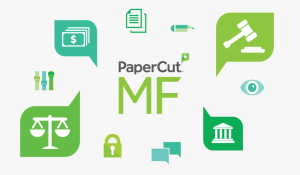3 Ways PaperCut Print Management Software Can Improve Your Business
If you were to ask a colleague what they thought was meant by the term print management, they’d likely stutter and offer an explanation on the servicing and maintenance of Multifunctional Printers (MFPs). While those solutions are significant attributes of print management, a more holistic approach shows there is a whole lot more behind-the-scenes action involved. Knowing what this includes is going to help you and your business get the most out of your MFPs.
Introducing PaperCut print management software. The user-friendly printer application add-on focuses on examining the treatment of printing habits of staff and producing reports on how a business can improve their printing behaviours. Today we’re going to look at 3 ways in which PaperCut’s new 19.1 software update can help you do just that.
1) Increase Productivity with Print Deploy
It’s no secret that everyone hates queues. We’ve all stood in line wishing we were somewhere else doing something more important or exciting. The last thing we need is to be mirroring that tedious inconvenience in the digital world. That’s why the flagship feature of the PaperCut 19.1 update is to abolish the dreaded print queue.
Simple as that. Gone.
Print Deploy allows your MFP to get the correct driver in the correct print queue automatically and, most importantly, immediately. These digital queues are time consuming and vastly reduce productivity; they’re also pointless when PaperCut exists. Simply press print on your computer, walk up to the printer and retrieve your documents.
2) Stay Simple with Scan-to-Cloud Storage
Let’s be honest, the majority of consumers haven’t got the faintest idea how Cloud storage works. It just turned up one day and you were just… expected to know what it’s all about. And now that it’s quickly become a fundamental part of many, if not all, workplaces, it’s unavoidable.
PaperCut’s new Scan-to-Cloud storage feature seeks to simplify the relationship between printer management and the Cloud. Simply scan your document(s) and with a few clicks, send them to the Cloud storage provider of your choice – Google Drive, SharePoint Online, OneDrive and Dropbox are all supported. Working just like scan to email, there are no new convoluted practises to absorb. Assisting the scan and send process is the inbuilt Optical Character Recognition (OCR) software which ensures all document information is accurately recorded, making it significantly easier for the user to search and retrieve required documents.
3) Reduce Waste with Custom Reports
According to Documentsystems.com, the average employee prints approximately 10,000 pieces of paper a year. With a push for increased environmental awareness and the technological advancement able to assist such a push, you would assume that paper usage is decreasing. The contrary is true, however. It is estimated that companies typically increase their paper consumption by 21% every year.
PaperCut lets you import your own customised JasperSoft reports. Having full visibility of the total pages printed by staff is the first step to ensuring a waste free work environment. These tailored reports give businesses the capacity to encourage and facilitate more responsible printing behaviours, whether that be on behalf of one person or a whole department. It’s up to you.
Environmental implications aren’t the only advantages to making people accountable for their MFP usage. Behind rent and payroll, printing is typically the largest expenditure for a company (think hardware, ink/toner, paper). Encouraging waste reduction through proper print management implementation can have vast financial benefits.
Take a full tour of PaperCut 19.1.